How to Enlarge your Design to Paint

Something really special happened to me. Over-the-top special! That’s what prompted this project. Ever wonder how you could impress everyone with your art?! Let me share a few of my secrets on how to enlarge your design to paint… and find out what happened.

Have you ever drawn something or seen some image that you would like to have in a larger version to hang on the wall? A very special person in my life loves giraffes; and what better way to spread some joy?! When thinking of drawing there is so much inspiration on the ‘net nowadays so sketching comes quite easily. Small little drawings, no-pressure pencil images aren’t really that difficult. Stop saying that you can’t draw… give it a try.
Make it Big:

Once you have an image of your choice decide what proportions you would like to have it; how tall and wide. There’s a bit of math to figure out how much larger it needs to be.
Make it Printable:
Take your drawing and either scan it (computer scanner) or even take a good picture of it so that you can now use some digital software to adjust the size.
Measure the small original size and divide that into the size you would like the finished piece to be. It should give you a number that is over 100 since it will be a percentage; for example 250% will make it 2.5 times the size of the original sketch.

That percentage is how much you will increase the size of the image in the software that you are using. (I use Photoshop but all computers have some simple software) You could also use a photocopier to reproduce the enlarged image. Most image editing software will be able to increase image sizes but they will look quite blurry and pixellated, but for this purpose it’s fine since it will be painted.
Piece by piece:
To print it easily without the need for large format (expensive) printing you can use your home printer and regular paper. It will however need to be ’tiled’. That means that the big image will be printed on multiple sheets that will then need to be joined; taped together. Look for those tiling options in the print dialogue. Adobe Acrobat Reader has these features available in the print options. That is how I also purchase custom patterns and print at home.

This will be a growth chart and be quite tall. If you’d rather take the easy road; I have the pattern here for download:


What colours?
If I ask you what colours you want you may just shrug… But if I ask you what you like, then you probably do know. This image was the colour inspiration for this piece; sunny yellows and oranges and other colours of a saturated nature. Lovely

Transferring:
Working as an illustrator is much the same as this. The drawing has to get applied to the material or canvas. This method uses some type of transfer media. In this case I used a raw sewn canvas so I used a fabric transfer medium that is sheets of different colours. Think; old-fashioned carbon paper.
All the lines will need to be retraced with a scribe or ball point pen to apply pressure to transfer the image.

Now that the image has been transferred to the canvas it is much like a colouring book. The natural colour of the canvas is very nice but it does take more paint since it absorbs into the canvas. I like to use acrylic for something like this since it dries quickly and will be somewhat washable. Individual simple colours can be purchased or mixed as I have done.

I did change my mind on some places but another layer goes on easily. It’s much like therapy. Why colour those silly books if you could be making your own original art!?
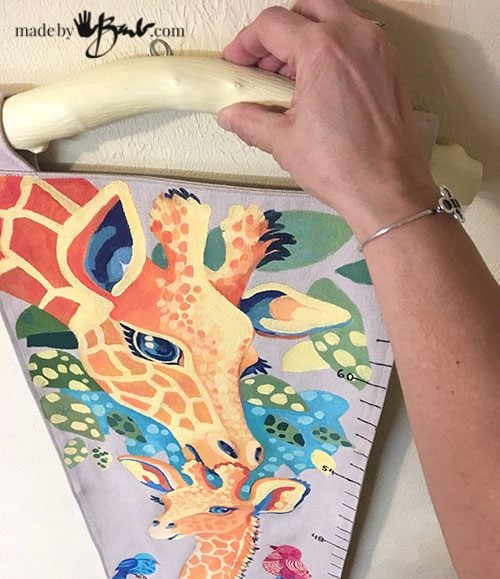
The interesting hanging device is a branch that was in the backyard; a couple coats of paint – tada. Find the balance point and attach a loop or hook.

This was a fun project somewhat different than my usual. But it’s going to make a little fellow happy each day!

You have no idea how ecstatic I am to welcome my grandson into my life! ‘Can’t wait for all the things I will teach him as I smother him in love… I make a lot of things but I never really understood how wonderful it feels to have a byproduct of my children. Welcome little one; Grandma already loves you more than you can imagine.
Hi Barb,
I love the design combined with the ability to measure his growth. I had a giraffe wall hanging for my son when he was born and I still have it tucked away, but it is not half as colorful as yours! Wonderful ideas you have!
Oh thanks! I never had one for my kids so I am making up for it now… It was so much fun since it was a bit out of my usual type of art.
Hi Barb – I would like to subscribe to your newsletter but my email address in the appropriate box keeps giving my a capital e. Re your grandson, I remember my first grand child – he’s 21 this year. When friends asked me how I felt when he was born I would say there are no words for it. Such a privilege. And I’m even luckier as my son, the baby has started his family.
I totally agree! You don’t understand until you get that blessing! As for the email address, I don’t think it matters. Happy grandma!
I do many projects but I’m one of those that say I cannot draw. This would be fun to try though and it is beautiful, especially since it will be a cherished item by your grandson. Big congrats and I hope they live close by so he can see you every day. Love all your creativity Barb.
Let me tell you, I do hate to hear people say they can’t draw! I taught drawing in a first year program at an art college and getting students to let go of that belief was the biggest hurdle. If we thought that way about learning to ‘walk’ we’d still be crawling as we fell a lot when we were learning that too! It is all a process IMO…