How to; Make your own Film Negatives for Cyanotype
Once you discover the amazing possibilities that Cyanotype printing has you will want to take it to the next level. Let me share some of my memories of photography to explain how to; Make your own Film negatives for Cyanotype.
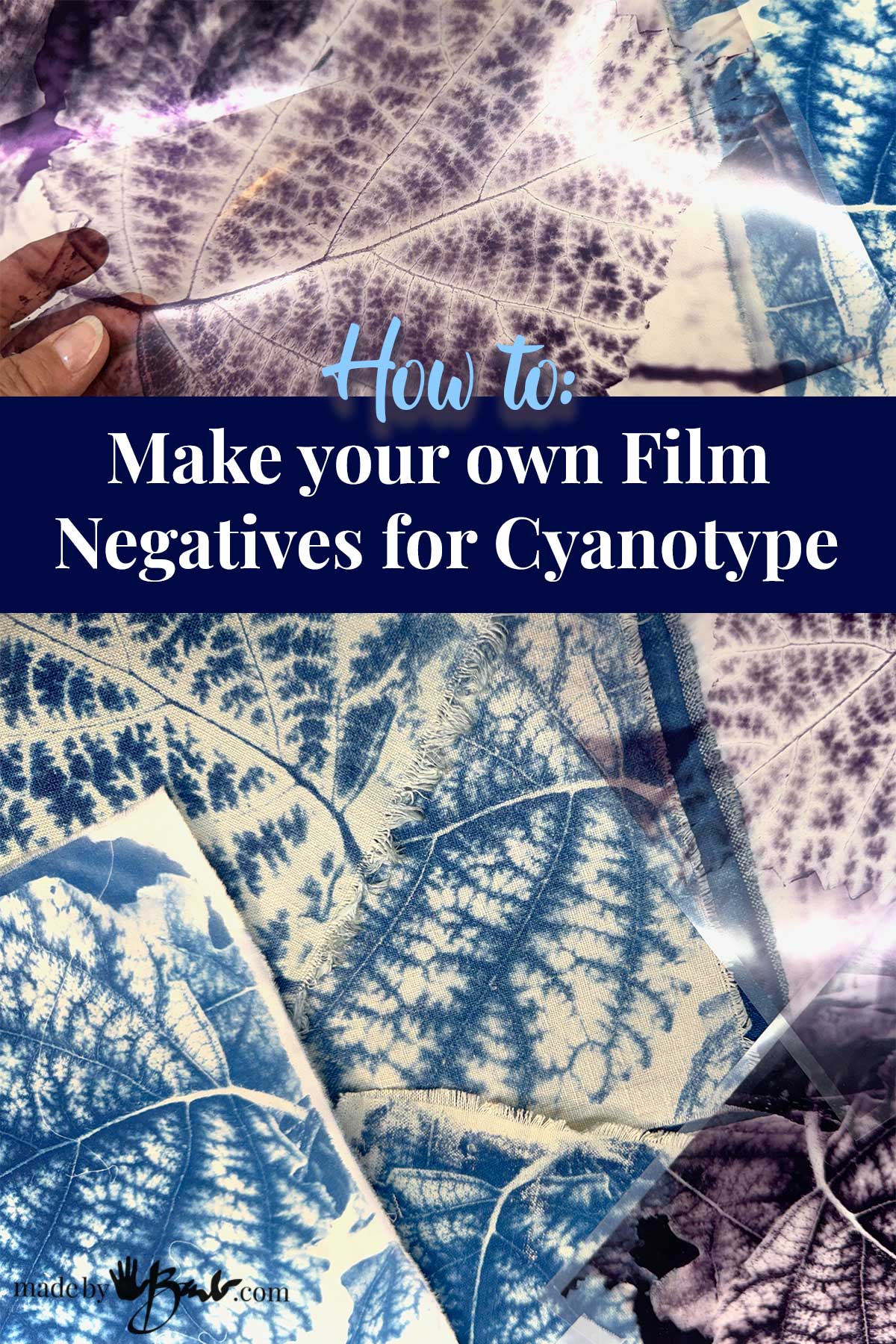
The basic principle of Cyanotype Prints:
Cyanotype printing relies on UV light to expose the image onto a chemically treated surface (paper, fabric or more) and using high-contrast film negatives is key to achieving detailed and sharp results. The areas on the film that are clear will give the blue colour. Creating these detailed film negatives for cyanotype printing is an exciting process that allows you to transform your digital or physical images into beautiful, vintage-style blueprints.

What transparent Film to use:
If you have old black & white negatives you can use them to expose with. The problem is that they are usually just 35mm and quite small.
There are many ways to be able to make your own with transparent film or digital negative; some can even be printed on a home inkjet printer. That excites me as once you combine your ability to edit photos digitally in Photoshop (or similar photo editing program) you have all the tools to design amazing prints!

In my case I used 3M Transparency film (overhead transparencies) that I had bought for using on an overhead projector. It is letter size and has a surface that is somewhat more rough on one side to be able to hold the ink.

Working with the images:
In the traditional cyanotype prints the objects simply create silhouette shapes so the different tones often do not come into importance. Here, we probably want a good variety of both light, dark and middle tones for a suitable negative. Use your digital image editing software to adjust the image, perhaps making it more contrast. When working on images I often use the levels tool (image > adjustments > levels) until I am happy with the image. This adjusts the areas of grayscale. There are also more advanced methods of using curves to adjust the image but that is a bit more software scientific than I wanted.

Preparing the Image:
Since the areas of white will be clear, they will print blue from allowing the light to expose. Therefore the image needs to be inverted (image > adjustments > invert) The areas of black will essentially now block the light.

Print the Image on the transparent film:
This fim has a white strip at the bottom of the sheet; to grip for the printer. Make sure the rougher side is up for ink to adhere to. If you use a laser printer the fim has to be able to handle the heat used to adhere the toner to the film.
The film negative is printed and ready to use to expose the paper of fabric.

Other options to create negatives:
You can be creative and use other transparent things as a negative. Thinner paper like vellum can also be used. Hold the paper up to the light to see the grain. There is also an option to either wax or oil plain paper to make it more transparent. If you have ever gotten a grease stain on paper you know this. I plan to experiment more with papers…

Tip; Cheap test papers:
It is quite common to experiment with exposure times and negatives so having inexpensive papers does help. Did you know that coffee filters work quite well as little test papers.

After ironing the filters flat they can be cut to squares. I learnt that the best way to get straight edges id with metal ruler and xacto knife.
Yes, they are thin but they take little chemicals and do not rip that easily when wet.

Making some tests:
Taking advantage of some summer days, I took these outside to expose. The ferric ammonium citrate & potassium ferricyanide were mixed according to my basic recipe, painted onto the paper with a sponge brush and dried in a dark closet.

The bright sun exposed these quickly (about 10 minutes). After rinsing well and a dip in a very diluted hydrogen peroxide solution (1/2 teaspoon per tray) they are very dark Prussian blue.
My conclusions are that the mid-tones seemed to disappear. This could be from over exposure as well since the subtle areas on the negative allowed more light through with extra time. The issue to correct it is that less exposure will also lighten the dark tones; so it is a trade-off.

How did the Vellum negative work?
The vellum negative (transparent sheet of paper) did work quite nicely as well. (test on coffee filter) The mid-tones always seem to be the problem areas which has much to do with exposure and also making the print. Vellum is a paper that allows some light through so I can definitely see that the dark areas exposed quite a bit; possibly too much.

Options to adjust a negative:
If you want to ‘correct’ your negative and feel creative enough you can add some definition to the image by adding some more line-work. It really isn’t that daunting as there is some hint to where to add some subtle lines. I used a basic black acrylic paint as some markers don’t have that much pigment.

To make the art blend in I used some very loose brush strokes. My hint; if you use a looser style then perfection isn’t so expected.

Testing the adjusted Negative film;
The watercolour paper was coated with cyanotype solution, let dry in a cool dark place and then exposed under the film negative and glass.

I can already see that the definition I added is improving the image. It all depends on how ‘artsy’ you want to be.

That’s one of the beauties of cyanotype, it can cross the boundary of photography & art. If you are nervous about drawing this can give you the confidence since the existing image will help you…

Making a more dense Negative:
Using some of my own photography I enlarged a a closeup of a birch leaf. I adjusted to have some fine details shown and sharpened the image as well.

Since I find the print can be easily overexposed I decided to try to make it more dense, to limit some of the light permeating. I printed 2 negatives carefully before making any digital changes. Align the 2 prints carefully and then tape together.

I have both the positive and the negative images. The above negative on the left is a double layer; much richer dark areas which will limit light passing through.

The blue-grey background after exposure on treated linen fabric looks really promising. The highlights are the greenish parts that will wash away since they were not exposed.

I am so happy to report that this method of using the printed negatives for the cyanotype process worked great! You can see both the positive and negative (reversed image) here.

Amazing Cyanotype Prints on Fabric:
Since I do have quite the collection of fabrics (often well scoured thrifted cotton & linen) I like to use them rather than expensive papers. It also gives me the option of sewing or even framing.
The fine cotton sheeting has printed with much detail.

When using fabric, do keep in mind that thread count (threads per inch) will show some grain in the print. I often like that extra element of design. Linen is a very strong fabric with high absorbency of the cyanotype chemistry.

These leaf prints may be confused with the traditional method of laying foliage on the prepared material but the use of the negatives is evident in the scale of the leaves. I love them! ‘But as you know, I am a bit obsessed with using leaves for all kinds of art forms!

Perhaps you will give this a try and expand the possibilities of cyanotype art! Oh, and don’t forget; it doesn’t have to end with ‘blue’; you can the Tone your prints with more simple options.
hi there..your art is wonderful..i have a weird question; if I want to make a cyanotype from a negative or acetate, on an uneven surface like a broken plate, is it possible? There is no way to keep the image flat on the surface.
When the specimens that can ‘bend’ you can use things like cling wrap, plastic or clear tape. It depends on the images, maybe they can be cut apart, as the clear sections will allow the light through so the cling wrap would be similar. I hope that helps!